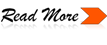What is Social Media?
In a nutshell, social media is any media form that displays itself to an open public – AND – encourages interaction between the host and all observers. The key here is public participation and interaction. Any media that is a “dead end” in terms of interaction, such as newspapers, traditional websites, magazines and banner advertisements are not social because they lack this “shared conversation” format.
Businesses also refer to social media as user or consumer generated content (UGC or CGC) because, while the business may start the interaction, the value of it is what the users contribute, providing an idea with social proof. According to Wikipedia, “Social proof, also known as informational social influence, is a psychological phenomenon that occurs in ambiguous social situations when people are unable to determine the appropriate mode of behavior. Making the assumption that surrounding people possess more knowledge about the situation, they will deem the behavior of others as appropriate or better informed.” In english, that means that we’re more likely to try something we’re unsure about if we’ve seen our peers give it good reviews.
Where is Social Media?
There are a variety of social media outlets available today. Nearly all of them are internet and web based. The most common at the moment are Facebook and Twitter, which easily control the vast majority of social media throughput today. Facebook and Googlenow get almost an equal number of page hits (people visiting them) per day. Twitter, with its fast paced, almost frenzied posting of small bites (140 characters) of information, is an ideal social media to find out “whats going on right now”. However, because of its pace, its less ideal for finding out “what happened yesterday” which is Facebook’s forte. Because of this balance, these two social medias have remained locked head to head, with neither able to replace the other.
Two other big players in social media are LinkedIn, which is often considered the SM of choice for the business professional and affluent individual, and blogging. LinkedIn recently opened their technology to allow it to interface with user made tools, and with that we can expect to see a surge of traffic there in the very near future. Personal and Business blogging is another form of social media. These blogs often act as hubs, allowing for longer more sophisticated posts with graphics and video, that can then be cross-posted on other social media centers. Blogs present a very important roll in social media as long as the host works to facilitate commenting, feedback and social interaction. Any blog with comments disabled or not set up to make the experience easy is no better than a traditional website (ie: it’s not social media). Use of a professional hosted blog (such as WordPress.org) produces far more likelihood of gaining search engine ranking than any of the available free blogs (blogger.com, wordpress.com, etc). This is because free accounts are far more likely to generate spam and thus you get “bonus points” so to speak, in terms of search engine ranking, for use of a professional blog.
In addition to those big four “heavy hitters” in the social media arena, there are countless less talked about (and often less utilized) avenues: Myspace, Photobucket (now with commenting!), Flikr, Youtube, hi5, FriendFeed, Ebay & Amazon Forums, Orkut, any forum board, and to a slightly different degree any social bookmarking site (Delicious, Digg, Stumbleupon, Reddit, etc). Simply put, there is social media everywhere you turn on the web today!
How to use Social Media for Marketing?
One of the biggest things to remember in Social Media is that your are talking WITH your participants, not TO your audience. The goal of social media is to encourage interaction, dialog and relationship building. Just as walking up to a stranger of trying to cold-sell them on your product would have very dismal results, attempting to sell folks using social media is a no-no if a relationship hasn’t been built first.
Another important piece of the puzzle is to make sure that your media can easily be accessed in a variety of forms. This most applies to bloggers and means having an RSS feed, having a lightweight theme for mobile users, having a professional template so text does not overrun graphics when viewed on a small screen, having strong contrast between backgrounds and text colors, etc. With RSS (real simple syndication) making up a large percentage of blog views, and mobile users (which often have trouble loading a full website due to phone limitations) making up another significant chunk, it pays to make your blog accessible.
Your community of people dialoging with you in social media is NOT your list. They did not sign up for anything other than the right to comment and are best not hard-sold to. That sounds at first like a put-off reason to avoid social media, but in fact the opposite is true. What you now have is a user base that is paying attention to and hopefully trusts you, that you can now suggest (gently!) view a squeeze page (a website designed to get their attention and provide a call to action to sign up for something you have to offer). Often the best squeeze pages for a free item that provides REAL value, so they feel like they get something from sharing with you. Once you have developed the relationship, provided them something of value, and captured their name and email, you now have a warm contacts list.
One final tip: Don’t come in and try to bend the social media to fit your non-social media advertisement campaigns. Give it the funding and the respect it deserves. Learn that particular SM formats nuances and quirks and abide by them. You want to fit in, not stick out like a sore thumb. Each and every social media site has a different culture, respecting it is one of the fastest ways to gain audience acceptance.